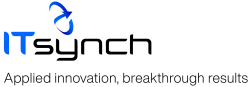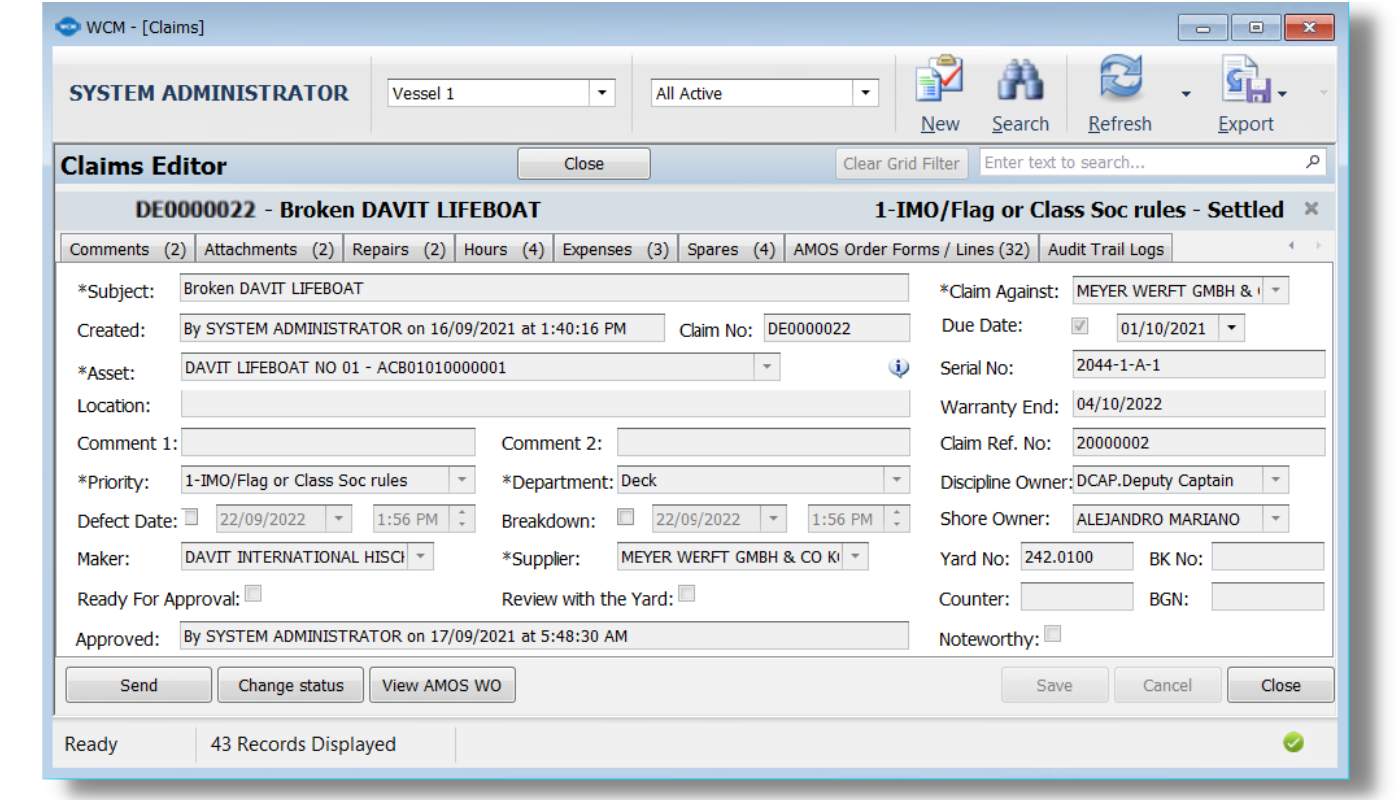WCM- Warranty Claims Management
Maximize warranty claims recovery
What is WCM?
WCM is a software application used to record and track warranty claims end to end, from claim creation to settlement. Ship operators can use WCM to manage all warranty claim information, including descriptions, pictures, asset information, and “emergency” repairs done in-house or through vendors, including the ship’s personnel hours, the ship’s inventory spares used, and contracted services or purchased spares.
What is the goal of WCM?
The main goal of WCM is to keep all the necessary information for a claim organized in one place and make it easier to submit and build a claim case to the builder (for new builds), the yard (for dry docks), or the vendor (for ongoing special projects).

Manage claims with precision.
Automate warranty claims workflow
Save time creating claims with an approval process that keeps claims moving forward and delivers accurate information.
Empower teams with accurate information
Guide claim processing and status with context for teams.
Get real-time insights
Stay up-to-date on key data, like repairs, hours, expenses, spares, and purchase orders, and gain actionable insights.
Explore the features that make managing claims more efficient and improve turnaround times.

Flexible Claims Workflow
Configure Claim workflow management, including claim stages/status that is New, Rejected, Owner Approved, Yard / Vendor Approved, Repair Completed, Settled, and Voided. Re-open the claim or change the status at any stage of the workflow.

Send to Yard
Automatically push a claim to the Yard when its status changes from "Internal Approved" to "Yard/SO Approved". Additionally, users can do this manually with a single click, transferring all associated details to the claim including attachments.
Advanced Search
Use a variety of filters, including installation, claim against, claim number, created by, and priority, to search for specific claims that you are working on. You can save your filters and access them as needed.
Hour Tracking
Easily track man-hours of internal and external resources related to new or existing Jobs.

Expenses Tracking
Register and manage all expenses associated with any job related to the claim, including travel expenses, third-party professional services, and more.
Spare Parts Tracking
Record used parts from existing inventory or linked to a Purchase Order.

Audit Trail
Keep track of data changes in the claim.

Comprehensive Reporting and Exporting
Create different reporting and exporting formats including pdf and xls.

Multimedia Support
Upload associated attachments including images, videos, word, excel and more.